Mail Merge Add-on
The Mail Merge Add-on lets you create personalized email templates, merge spreadsheet data, and schedule email sends, including automated birthday campaigns.
Mastering the Mail Merge Add-on
Effortlessly personalize and automate your email campaigns with dynamic templates and data-driven content.
The Mail Merge Add-on empowers you to create personalized email campaigns by merging dynamic data from your spreadsheets into rich-text templates. You can easily design email templates with customizable placeholders, ensuring that each email is tailored to your recipients. With built-in scheduling, you can automate the delivery of emails at optimal times. Additionally, the birthday campaign feature allows you to send personalized emails automatically on users' birthdays, enhancing customer engagement. Whether it's for promotional emails, notifications, or personalized greetings, this add-on streamlines your email communication with ease and precision.
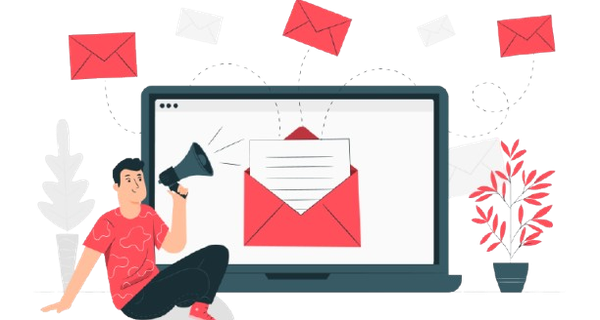
Install the Add-on:
Install the Mail Merge Add-on from the Google Workspace Marketplace.
Open Your Spreadsheet:
Open the Google Sheet with your data, such as names and email addresses.
Create Your Email Template:
Design your email with placeholders (e.g., {{name}}, {{email}}) where data will go.
Map Spreadsheet Data:
Link your spreadsheet columns to the email placeholders for personalized content.
Set Email Schedule
Choose to send the emails immediately or schedule them for later.
Save the Task
Before scheduling your emails, click the "Save Task" button to save the task for future reference or to make edits later.
Send or Schedule Emails
When you click 'Run,' the emails will be Scheduled to the recipients based on the information provided in your template and spreadsheet.